 Create to Remember with Heidi Swapp: Matchbook Memory File
Create to Remember with Heidi Swapp: Matchbook Memory File
Check out this super simple solution to adding matchbook mini's to your Memory File projects.
 Tip of the Day
Tip of the Day
Use What Wednesday? Saving Cream Paint
Adhere your buttons with acrylic paint, adheres well, gives it color, and looks so cute! Visit Scrapbook Expo's website to find an event near you.
Featured Buy: Create Your Own Image Transfers
inkAID™ provides digital photographers and artists the opportunity to ink jet print on virtually any type of substrate including traditional fine art papers, canvas, metal, plastic, glass, textiles, and wood veneer. Check out the video to learn how to create your own image transfers. This kit includes a My Craft channel exclusive 8 oz. sized bottle of pre-coat gloss.
MCC Exclusive!
Today Only $14.99
Today Only $14.99
Step One: Spread Ink AId evenly onto a clear transparency sheet (available the the office supply store). You can use a foam brush or roller. Just make sure you get an even coat. Let dry completely. This is the most important step.
Step Two: Print on the side that the Ink Aid was applied following the printer's instructions. Let dry for 1 min.
Step Three: Mist the surface you wish to apply the image to with a bottle of water. This is the spot where there is a slight learning curve and practice makes perfect. While you need to make sure the entire surface is moist, you do not want it dripping with water. You may want to spray it entirely and then blot with a dry towel. If you are working on a project that has a double layer of fabric such as a pillow case or a canvas bag you may want to put a clean cloth or paper towel in-between the layers so that the ink doesn't absorb through.
Step Four: Apply the image with the coated side face down. Every fabric is different. The smoother the fabric . . . the smoother the transfer. I've found the more corse fabric a little more forgiving to work with but the smoother surface will provide a clearer picture. REMEMBER: This is an image transfer and it's not meant to be perfect. Slight imperfections will add to the artist nature of the project. Carefully run a roller or a credit card across the film pressing gently. Let sit for a min. or two.
Step Five: Peel the transparency film up. If the image has not transferred as much as you would like, I have had great success with slightly re-wetting the surface and laying the transparency back down. In fact on the bag shown in the video, I was able to get several transfers with that one sheet.
Step Six: If you are transferring onto fabric you can carefully heat set it with an iron. I do not recommend washing the article. However, if you plan on washing it, make sure you treat it with a protectant or fabric guard.










































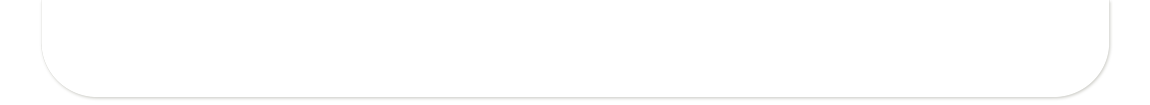
How do I access the tutorial video for InkAid photo transferring?
ReplyDelete